Take View Out
If you have language features, exit will exit voice connections by default.
Normally there are two situations that need to be watched out with watch:
1, users quit and see the room
exit()methods to operate, byexit()methods to see if they are exit.
Other exit() exits triggered by active program callexit()are attributed to the user's active exit tabs.2, with a watching room closed
tabs with room closed to listen to internal eventsbuiltinEvent, determine if the return action isRoomClosetype, and learn if you want to quit.
Details of the developments described above are set out below.
No Frame Example
This indicates that you are using native js | ts for app development.
Call exit method
via exit() method, follow exit.
// Make sure you get an instance of `live` with a simple `console.log(live)`.
live.exit().then(() => {
console.log("Exit with Look");
});
The listening room is closed
import { BuiltinActionType } from "@realsee/live/lib/typings/LiveMsg";
live.on("builtinEvent", (builtinMsg) => {
if (builtinMsg.action === BuiltinActionType.RoomClose) {
// Close the room with viewing , exit with see
}
});
3. Successful exit identification
You can also quickly see how successfully to exit in the console.
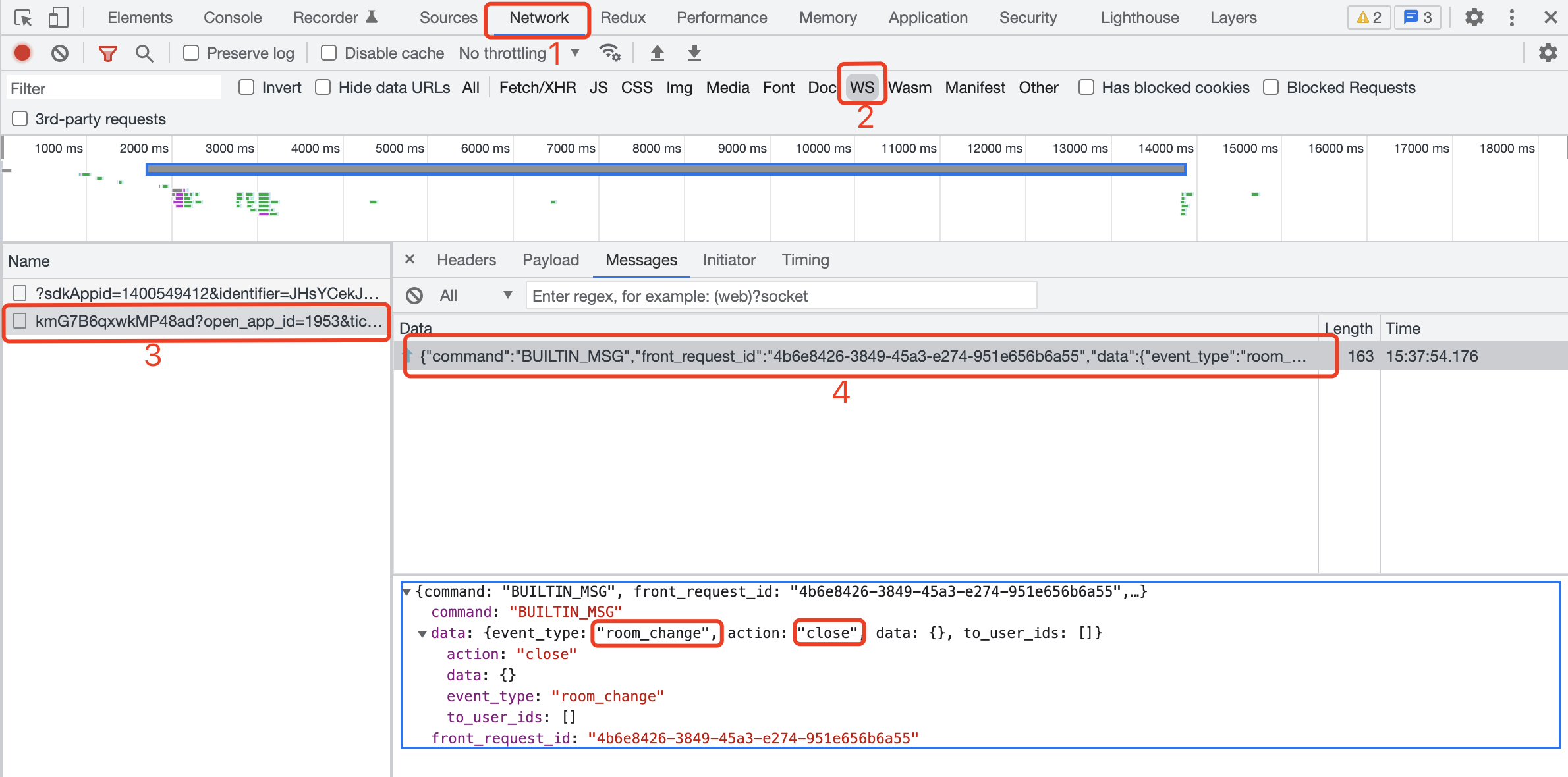
As shown in the figure above, if you receive BUILTIN_MSG command, click to view the details, the event type (event_type) of data is room_change, and the behavior (action) is close, then the logo shows that you exited successfully.
React Example
This indicates that you use the React framework for app development.
Call exit method
Use useLiveAction hook, call exit() method, take it out.
import { useLiveAction } from "./LiveReact";
function ExitBtn() {
const { exit } = useLiveAction();
const handleExit = () => {
exit().then(() => {
console.log("Exit with Look");
});
};
return <button onClick={handleExit}>exit with example button</button>;
}
The listening room is closed
import { BuiltinActionType } from "@realsee/live/lib/typings/LiveMsg";
const { useLiveEventCallback } = liveInstance;
useLiveEventCallback("builtinEvent", (builtinMsg) => {
switch (builtinMsg.action) {
case BuiltinActionType.RoomClose:
console.log("__带看房间关闭__");
break;
case BuiltinActionType.UserStatus:
console.log(builtinMsg.data);
console.log("builtinEvent: user state change");
break;
case BuiltinActionType.UserInfo:
console.log("builtinEven: user info change");
break;
case BuiltinActionType.UserMicroStatus:
console.log("builtinEvent: user micro change");
break;
case BuiltinActionType.UserPermission:
console.log("builtinEvent: user permission change");
break;
default: // debug
console.log("builtinEvent: other changes not in the enumeration!");
break;
}
});
3. Successful exit identification
You can also quickly see how successfully to exit in the console.
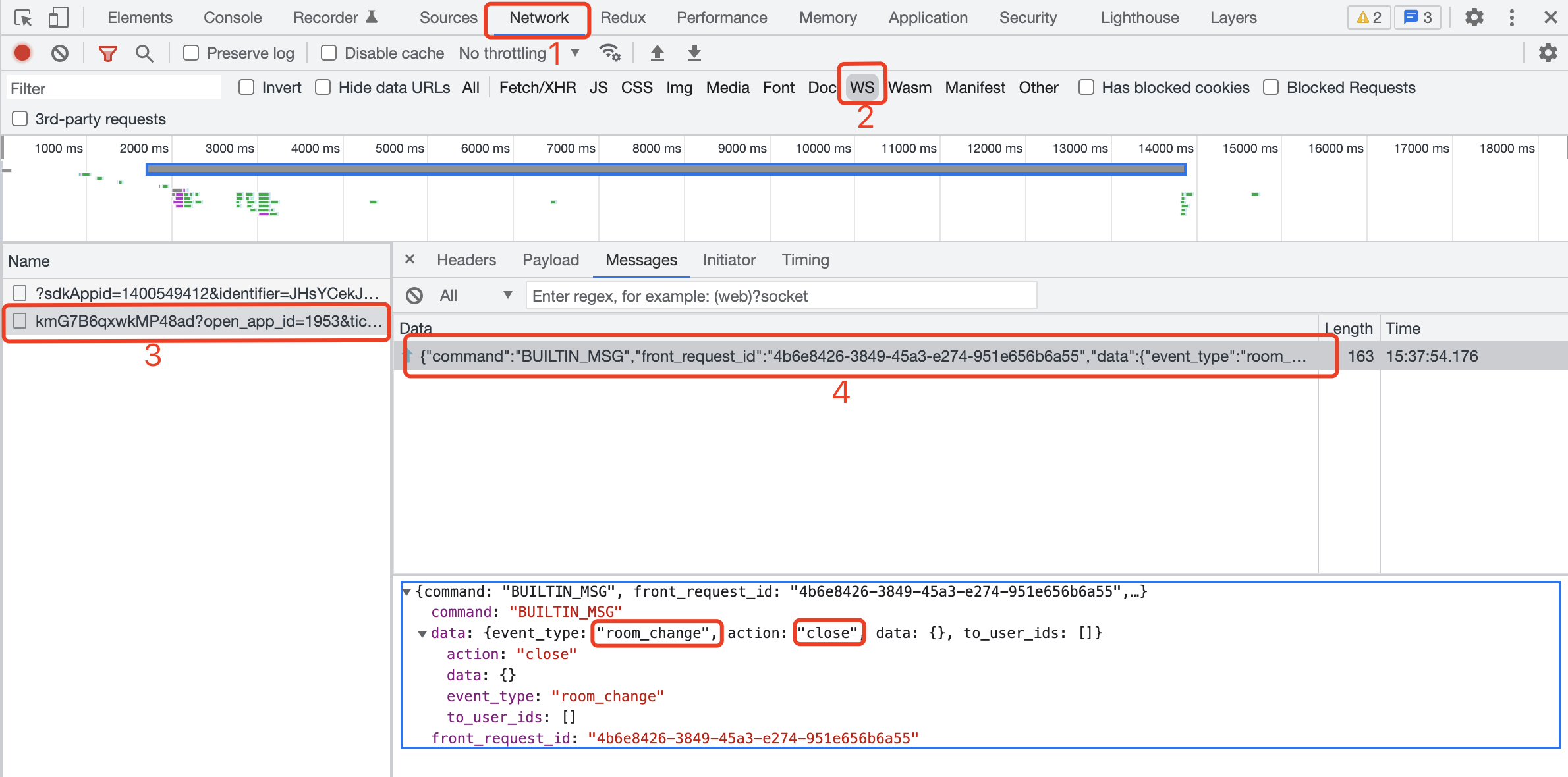
As shown in the figure above, if you receive BUILTIN_MSG command, click to view the details, the event type (event_type) of data is room_change, and the action (action) is close, then the logo shows that you exited successfully.